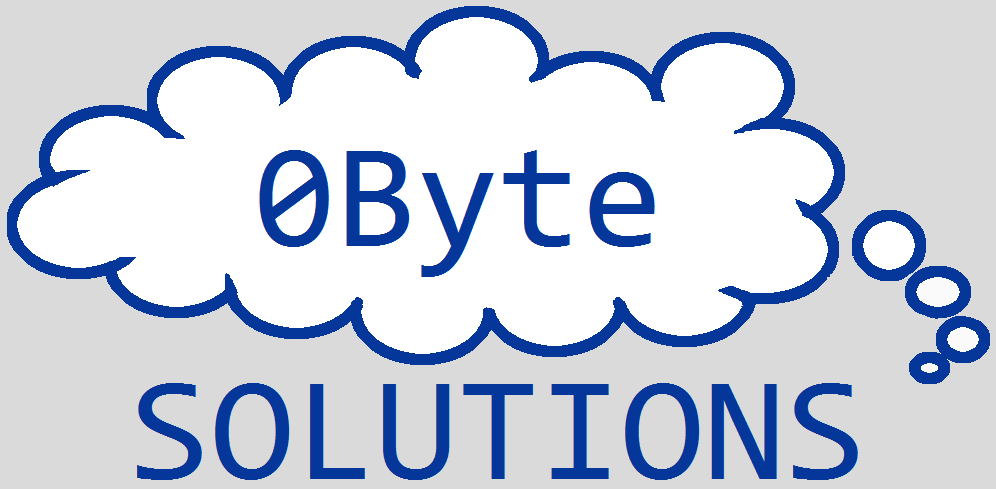Repair Non-Working USB Devices After Update KB4074588
In Windows 10, USB Mouse (or other devices) may cease to function after installing the February 13, 2018 update (KB4074588)
If your Windows 10 computer recently installed an update and your USB Mouse (or other devices) stop working, these are the steps to repair it:
* these steps were based on instructions on this Microsoft article *
... press CTRL+ALT+DEL arrow down to "Task Manager" and hit enter...
-
type (or paste) commands (press enter after each):
- dism.exe /online /remove-package /packagename:Package_for_RollupFix~31bf3856ad364e35~amd64~~16299.248.1.17